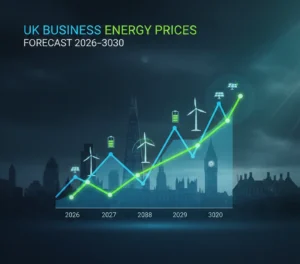Abdullah Shoaib
Managing Director
6 min read
Last Updated February 06, 2025
How to read a smart meter
However, that doesn’t mean you won’t ever need to know how to read it. You might need to do so because:
- You’re curious about how much energy you’re using between bills arriving
- Your energy supplier is having difficulties connecting to your smart meter to receive readings
- You’ve just changed supplier – suppliers often require the first reading to be manual to check that everything is working as expected.
How do you read a smart meter?
1. Locate your smart meter
While this may seem like an overly simple step, one of the most common mistakes people make when trying to read a smart meter is confusing it with another device.
In most cases, your smart meter will come with a small, indoor device that tells you how much energy you’re using at any given moment. It’s called an in-home display or smart energy monitor, and it helps you to be aware of your usage in real time so you can make changes if you want to.
You may still be able to use your in-home display to take a meter reading, but it’s preferable to check the smart meter itself for the best accuracy. It should be located on a wall on the outside of your building, or may be somewhere indoors on the ground floor.
2. Request a reading
Once you’ve found your meter, you’ll need to get it to give you a reading. The exact method varies depending on the type of smart meter you have and how you pay your bills. Most people pay a single rate regardless of the time of day, but if you have an Economy 7 meter, you’ll pay different rates for night and day.
For single rate meters, you’ll just need one meter reading. If you have an Economy 7 meter, you’ll need a night or off-peak reading and a day or peak reading. Your meter may have instructions on it to tell you how to bring up a reading, or you can look up the make and model online.
3. Note down your readings
Smart meters generally use a digital display – that is, your meter reading will be displayed as a series of numbers on a small screen. That’s the number you need to take note of. For example:
56315.9

You can ignore any numbers after the decimal point. Just take the five digits before the decimal point – in this example, 56315.
There may be additional zeroes before these digits, and these can be ignored. However, you should always end up with a five digit number, which may or may not start with one or more zeroes. For example, if you’ve just moved into a new build property, your reading could be 00016.
4. Send your readings to your supplier (if needed)
If you’re checking your meter because your supplier has asked you for a reading, you can send them your five digit number. Remember that there may be two readings needed – one for electricity and one for gas.
Taking a reading for your own curiosity? You don’t have to send your readings to your supplier, but you usually can volunteer a reading if you’d like to. The more data suppliers have to work with, the more accurate they can make your bills.
How to read a smart meter in-home display
Most in-home displays come with a small manual, so you can consult that if you’re looking to perform a specific task with it. But for the basic functions, most in-home displays work roughly the same way.
1. Connect it to power and turn on
Your in-home display will run on batteries or have a cable to plug it into the mains. You can plug it in anywhere, but the transmission may be better if you keep it somewhere close to your smart meter.
After turning on, your smart energy monitor may take a few seconds to get up to speed.
2. Explore the various displays
Using buttons (touchscreen or tactile) on your energy monitor, you should be able to view a range of displays relating to your gas or electricity consumption (or both if you have smart meters for both).
These usually include:
Real-time usage – this shows the consumption in kilowatt-hours in close to real time. This helps you to identify times when you use lots more energy – for example, when cooking meals. It can also let you know which appliances use the most energy.
Daily, weekly, monthly and annual totals – this display shows you how much you’ve used today, this week, this month and this year. It may also show you the totals for previous days, weeks, months or years if the data is available.
Usage and costs split by fuel – if you have a smart meter for both gas and electricity, your smart meter can let you know which kind of fuel costs you most and which you use most often.